Assigning Company Administrators
Managing Customers/Company Members and Assigning Company Administrators
As a corporate administrator you can view a list of customers/company members and give others the ability to:
• Purchase courses and products in bulk for anyone under their management
• Assign courses to other company members
List of Customers
1. On the top-right corner of the AMA Suite, click on My Account.
2. On the side panel, select List of Customers to view customers from both the parent company and any corresponding sub-companies.
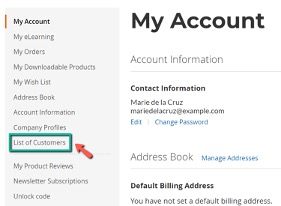
Assigning a Corporate Administrator
1. Find your desired customer on the list and click Edit under the Action column.
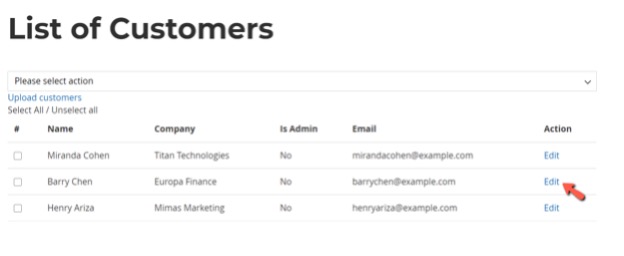
2. On the Customer Edit page, set 'Is Admin' to Yes and then click Update.

